







In today’s digital world, having a virtual business card is not just a trend—it’s an essential tool for professionals, businesses, and service providers alike. Whether you're a freelancer, entrepreneur, or part of a large organization, a well-designed virtual business card can significantly enhance your networking and professional presence.
But what makes a virtual business card truly effective? Below, we’ll break down the top 10 features every virtual business card should have to ensure it meets modern business needs, boosts your brand, and makes networking easier than ever.
1. Customizable Design Templates
Customization is one of the most important aspects of any virtual business card. Every professional wants a card that reflects their personal or company brand. With Vecards.in, you have access to 33 customizable themes (or templates), allowing you to change colors, fonts, logos, and layout to create a card that is perfectly aligned with your branding.
Tip: Choose a theme that complements your company’s visual style and aesthetic.
2. Contact Information Integration
The primary purpose of a business card is to provide your contact information, but virtual business cards allow you to go beyond just a phone number and email. With Vecards.in, you can easily integrate:
Tip: Keep your contact information updated to ensure accurate communication.
3. Social Media Links
A good virtual business card seamlessly integrates your social media profiles. This allows potential clients or business partners to learn more about you, engage with your content, and connect with you online. With Vecards, you can link your card to:
Tip: Make sure your social media profiles reflect your professional brand.
4. Payment Gateway Integration
For businesses that need to accept payments directly from their business card, integration with payment gateways is a game-changer. Vecards.in allows you to integrate payment systems like PhonePe, Razorpay, PayPal, and Stripe into your virtual business card.
Tip: Use payment buttons for bookings, services, or products to streamline transactions.
5. Appointment Scheduling Feature
For service-based businesses and professionals, the ability to book appointments directly from your virtual business card is crucial. Vecards.in includes an appointment scheduling feature that allows clients or prospects to book a time with you directly.
Tip: Set up your availability and allow clients to book meetings at their convenience.
6. Product Gallery
For retail businesses, consultants, or entrepreneurs who want to showcase products, a product gallery integrated into your virtual business card is essential. This allows you to feature images, descriptions, and prices for your products or services.
Tip: Keep your product gallery updated with your latest offerings and promotions.
7. Testimonial Section
Word of mouth and client testimonials can be some of the most powerful marketing tools for your business. Vecards.in allows you to include a testimonial section on your virtual business card, where you can showcase positive feedback from clients or colleagues.
Tip: Add a few strong testimonials to the front page of your virtual card to highlight your strengths.
8. Analytics and Insights
Tracking the performance of your virtual business card is crucial for optimizing your networking strategy. With Vecards.in, you can access analytics that show you how often your card is viewed, clicked, and shared.
Tip: Use the data to determine which parts of your virtual card are performing well and which need improvement.
9. NFC Tap Feature
For those looking to combine digital and physical experiences, Vecards offers a Physical NFC Tap Business Card feature. This allows you to share your virtual business card simply by tapping a physical NFC-enabled card on a smartphone.
Tip: Use the NFC tap feature at networking events for easy, instant card sharing.
10. Password Protection
For sensitive information that you may not want everyone to access, password protection is an essential feature. Vecards.in allows you to lock your virtual business card with a password, ensuring that only the intended recipient can view your information.
Tip: Only use password protection for cards that contain sensitive information, such as financial details.
Conclusion: Get Started with Your Virtual Business Card Today!
A virtual business card is much more than just a modern version of a traditional card—it’s a powerful, multifunctional tool that can enhance your networking efforts and improve your business operations. By incorporating the top 10 features outlined above, you can create a highly professional, functional, and impactful virtual business card that helps you stand out in the competitive digital landscape.
Start building your own virtual business card today with Vecards.in—the all-in-one solution for professionals and businesses of all sizes.