






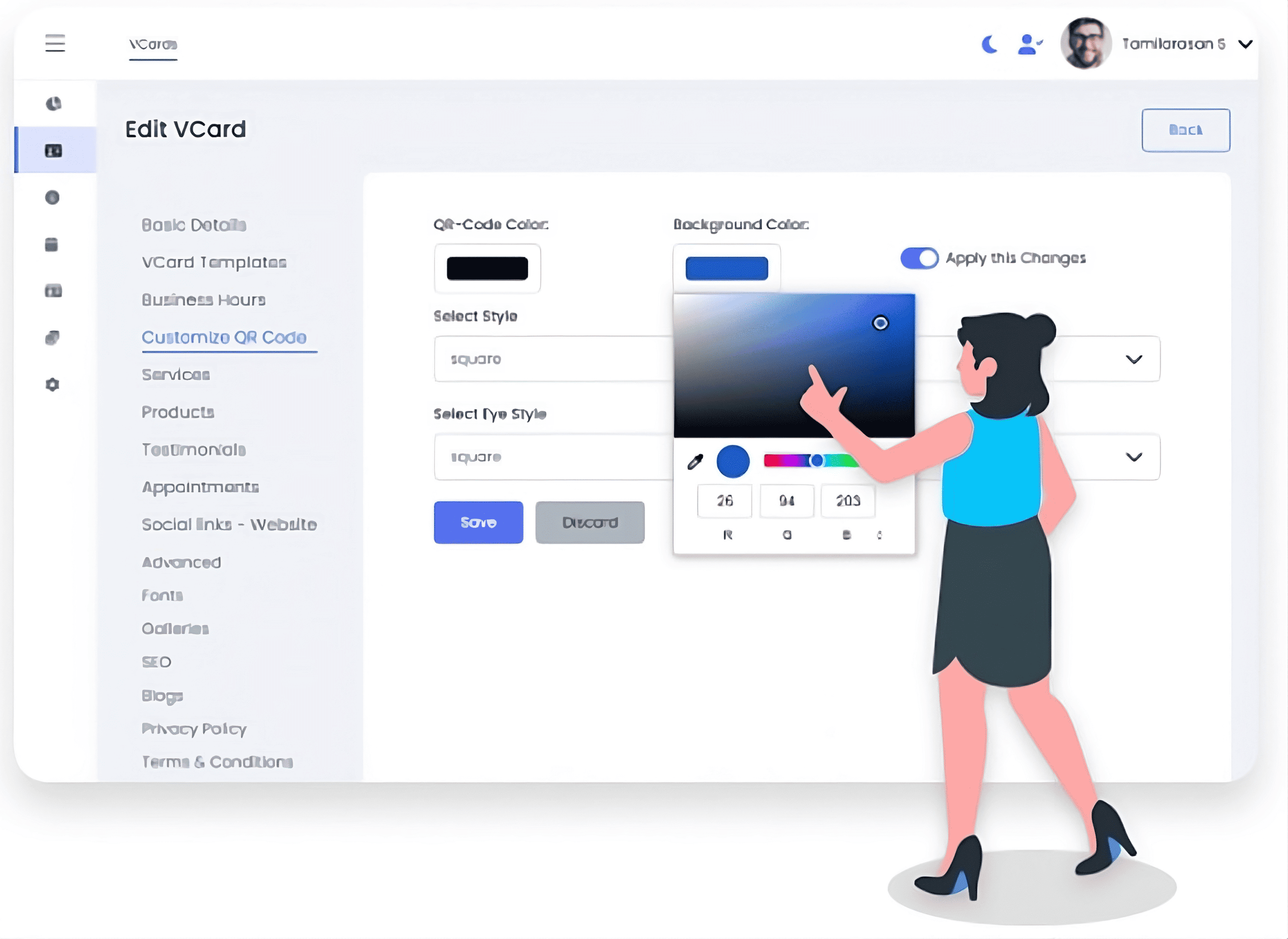
In the digital age, a virtual business card has become essential for creating a professional online presence. Whether you're a business owner, freelancer, or service provider, having a virtual business card offers convenience, customization, and integration with the digital tools you already use. At Vecards.in, we’ve designed an easy, affordable, and powerful platform to help you create the perfect virtual business card in just five simple steps.
Step 1: Choose the Right Platform – Vecards.in
The first step in creating a virtual business card is selecting the platform that best fits your needs. With Vecards.in, you have access to an all-in-one solution that allows you to not only create a digital business card but also customize it to match your personal or business brand. Our platform offers:
Tips:
Step 2: Input Your Information and Add Features
Once you've selected your design template, it's time to input your details. A Vecards virtual business card allows you to include more than just basic contact info. Here are some of the powerful features you can integrate:
Tips:
Step 3: Customize Your Virtual Business Card Design
Once your essential information is in place, it’s time to focus on design customization. At Vecards.in, we offer various options to help you stand out:
These advanced customization options give you full control over how your card looks and functions, ensuring that it fits perfectly with your branding and business goals.
Tips:
Step 4: Add Payment Gateway for Seamless Transactions
One of the standout features of a Vecards virtual business card is the ability to accept payments directly. Whether you’re selling products or offering services, you can integrate payment gateways like PhonePe, Razorpay, PayPal, Stripe, and others, making it easy for customers to pay directly from your card.
This is a game-changer for businesses that want to streamline their payment process and provide a seamless user experience.
Tips:
Step 5: Share and Manage Your Virtual Business Card
Once your virtual business card is ready, sharing it is simple. With Vecards.in, you can easily share your card via:
Additionally, you can create multiple virtual business cards under one account, allowing you to manage different business identities or roles seamlessly.
Tips:
Bonus: Advanced Features with Vecards :
At Vecards.in, we offer a range of advanced features and services that set us apart from other platforms:
Conclusion: Build Your Virtual Business Card Today
Creating a virtual business card with Vecards.in is simple, quick, and packed with powerful features. Whether you’re a freelancer, service provider, or business owner, our platform offers everything you need to build a professional online presence, streamline networking, and enhance your brand’s visibility.
Get started today and enjoy a platform built for businesses of all sizes, with great value plans tailored to your needs.
Get Set Create !
Ready to create your professional virtual business card? Start now with Vecards.in and take the first step towards a modern, digital networking experience!